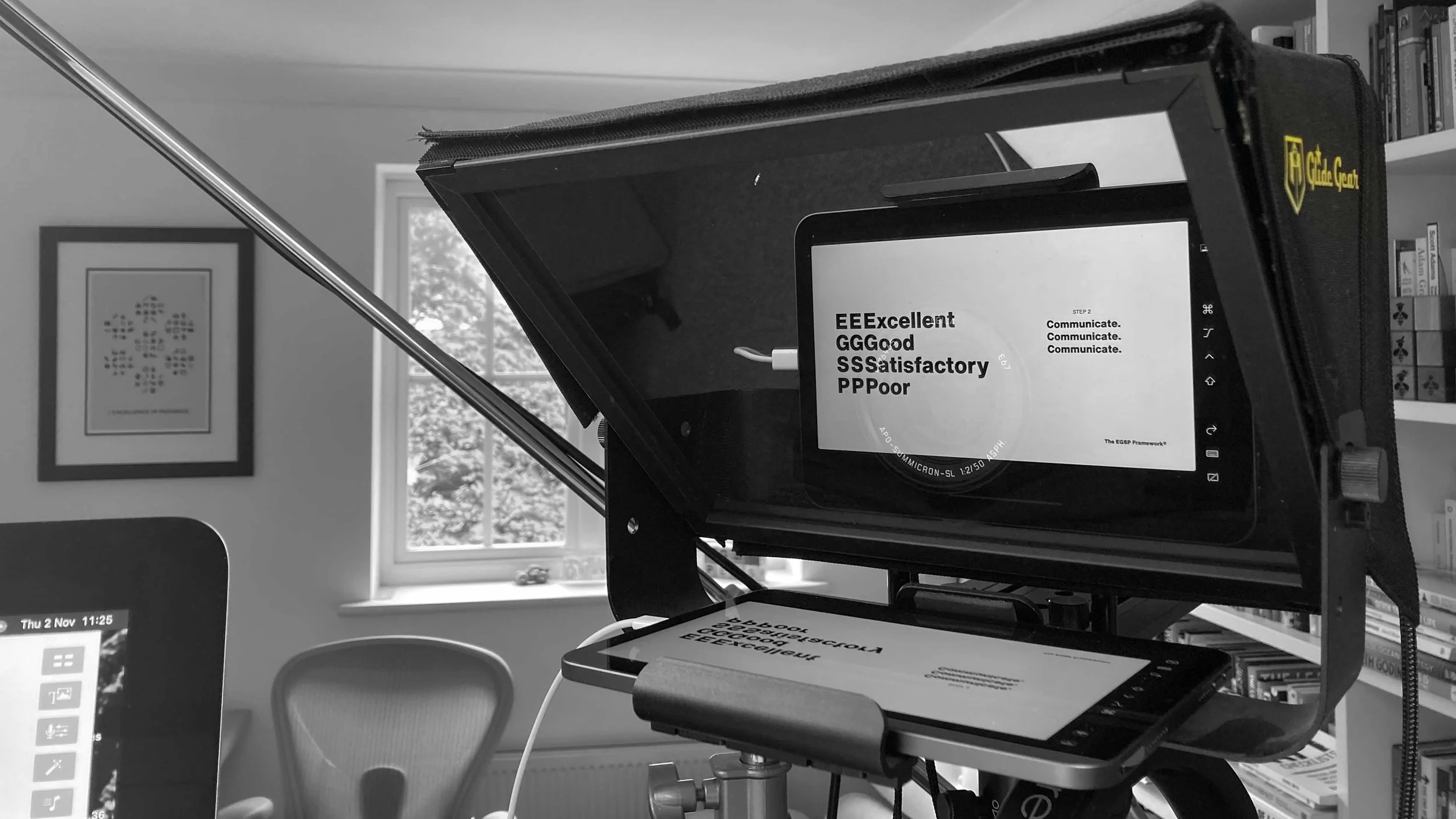Filming behind the scenes
How do we record our tutorial lessons?
Once the slides have been created using InDesign (never Powerpoint!), they’re saved to pdf and exported to Ecamm Live.
We then use a combination of Ecamm and Zoom to project our slides to the iPad located under a see-through mirror.
Behind the angled mirror is our SLR camera—linked to the iMac via Magewell HDMI connection (that’s the magic bit!).
The sound is recorded with a Rode boom mic and Zoom H6 digital recorder. The audio is saved simultaneously using Ecamm—then later edited in Audition.
Finally, all material is compiled, edited and compressed using Premiere Pro. And then—uploaded to the cloud via Vimeo. Who knew!